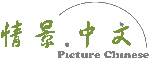Searching on Picture Chinese works via pre-defined tags and will not crawl through the full text of every page. In order to find a character, you can type into the search box:
* simplified Chinese characters
* Pinyin with or without tone, e.g. “shu”, “shu3″ – but not “shù”
* tones, i.e. “1st”, “2nd”, “3rd”, “4th”, and “5th”
* number of strokes, e.g. “6″
Parts of words are searched, i.e. searching for “ao3″, also finds “jiao3″, and searching for “ok” also finds “stroke11″. Adding more search terms will not restrict the results to those search terms.
Therefore, a more precise search is possible by wrapping the search term in dashes or brackets.
Examples:
* -ao- or (ao) for Pinyin without tone
* -ni3- or (ni3) for Pinyin with tone
* -11- or (11) for characters with 11 strokes
Search results are restricted to 25 hits. If you cannot find the character, try adding a second search term. If, for example, (ji) shows 25 hits, but the correct hit is missing – then additionally type -20- or (2nd), which will find 籍.
Favorites can be used to collect characters in order to print them. Favourites are not lost after closing the browser, unless you delete the browser cookie.
This website does not collect any personal data of visitors.